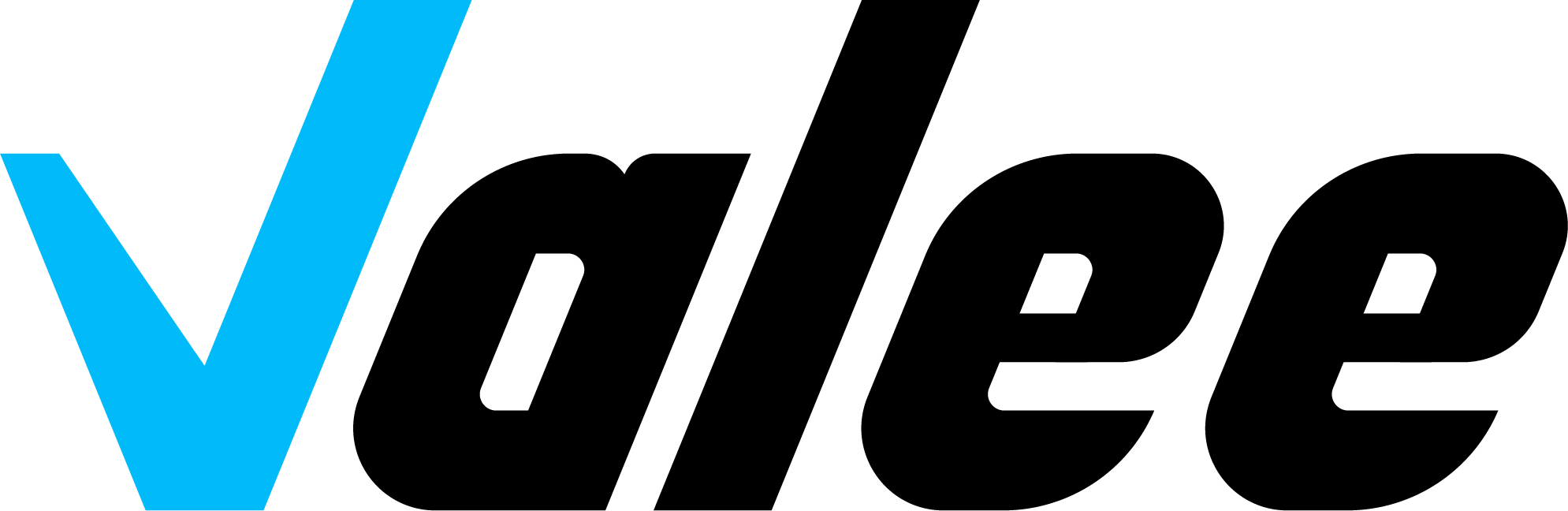How to redeem a NFT on Valee
Etay
Last Update 2 tahun yang lepas
To redeem a NFT on Valee
- Head over to your Home page
- Choose the benefit you want to redeem using NFT and click on it
- Choose which NFT you want to redeem from the collection and accept QR generation by clicking the "Yes" button
- Open you wallet app and click the sign button
- Head back to the platform and you will see a QR code.
- Show the QR code to the host.